The Core Features of Auction Goblin Part 2: The Collections Page
by Auction Goblin TeamThe collections page is where the true goblin starts to shine.
2. The Collections Page
On this page you can start a new collection by clicking the large dotted area, and then start filling in the form with a name for your collection and the items that you'd like to keep in this collection for easy access.
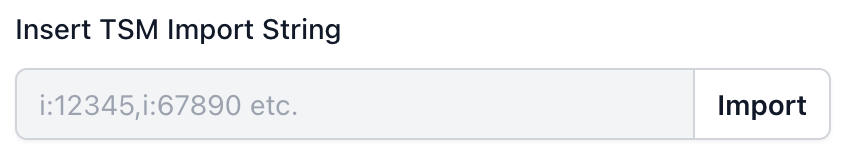
For the true experts, you can import your TSM strings to automagically populate the collection with lists of items you already have in your TSM addon!
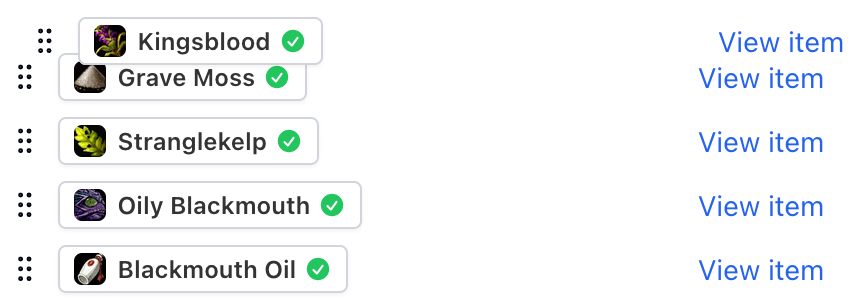
Don't forget, once you've imported your items you can even rearrange them by dragging on the dots to the left of the item name!
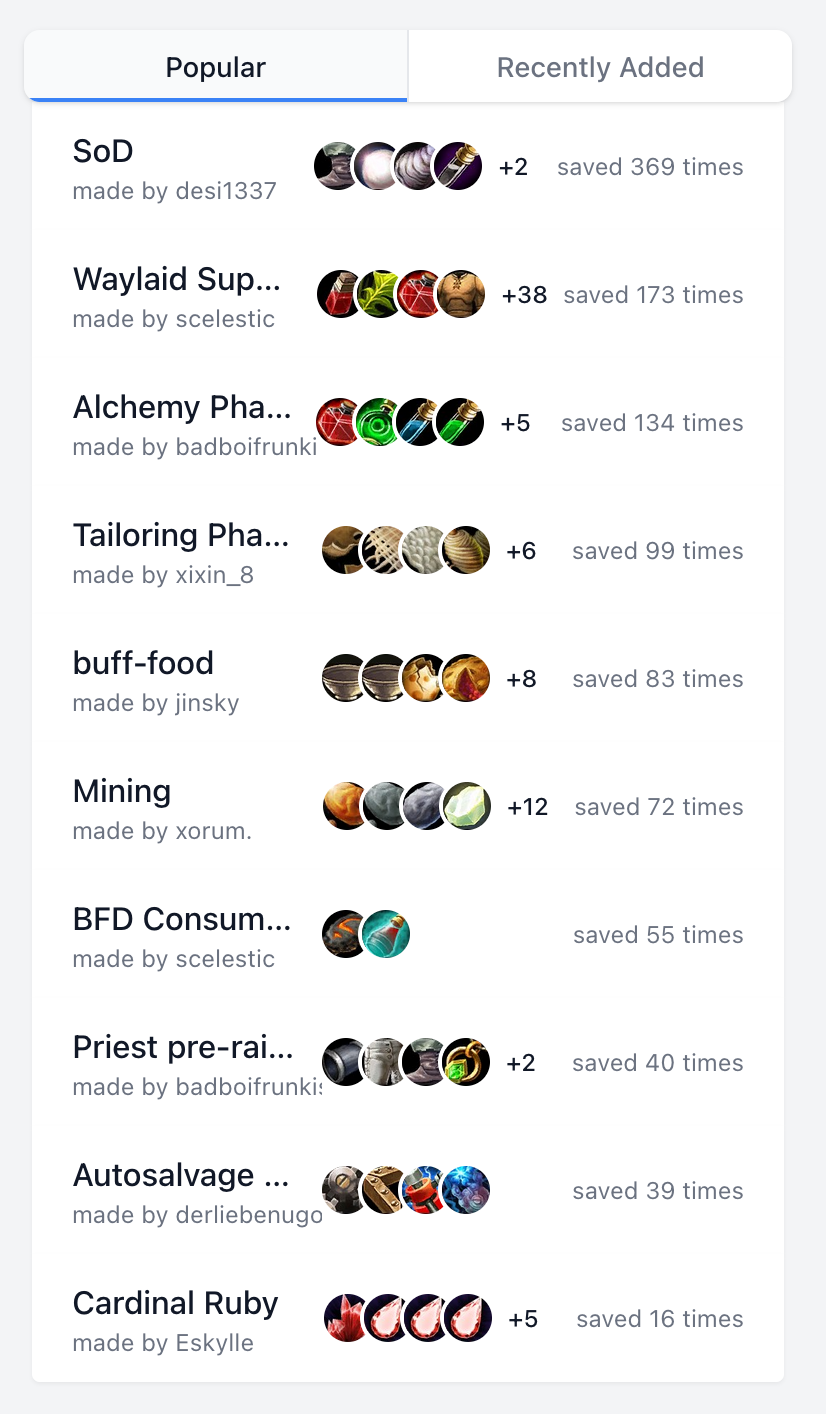
And if you're looking for inspiration, you can even look at popular collections other players have made, or recently made collections as well. When you click on other players' collections, a new window will pop up showing you all the items in the collection, and you can even copy the collection to for your own use. Feel free to edit, rearrange or even rename these copied collections.
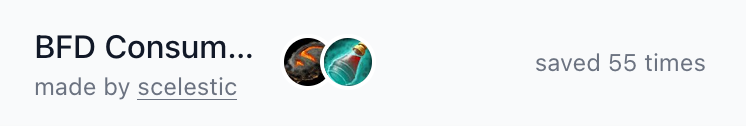
Clicking on a player's name on the collection will take you to their profile page.
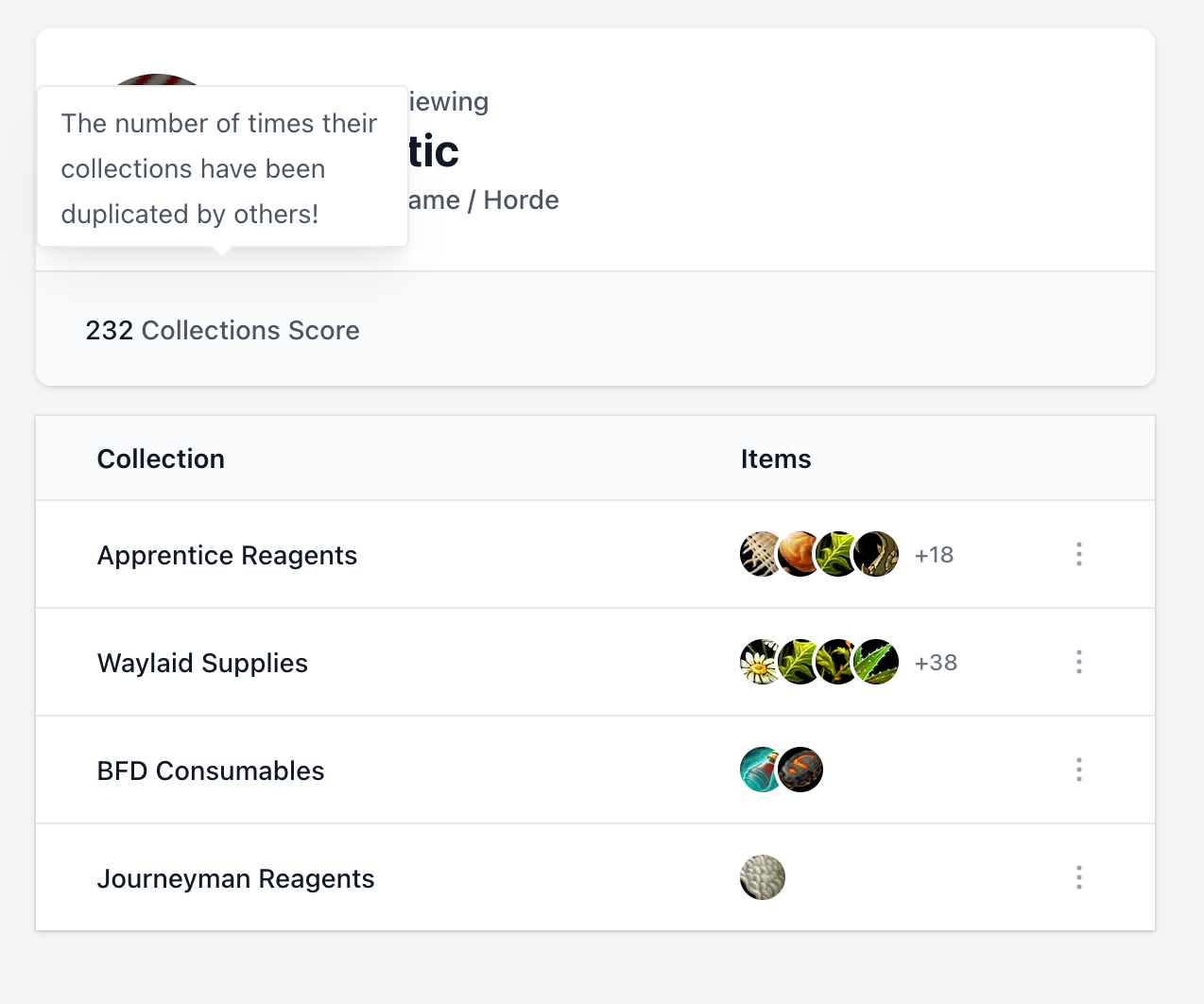
Here you will be able to see a player's profile, showing you what server they are looking at, what their collections are, and their collections score. This score is the number of times their collections have been copied by other players—like a true goblin genius!
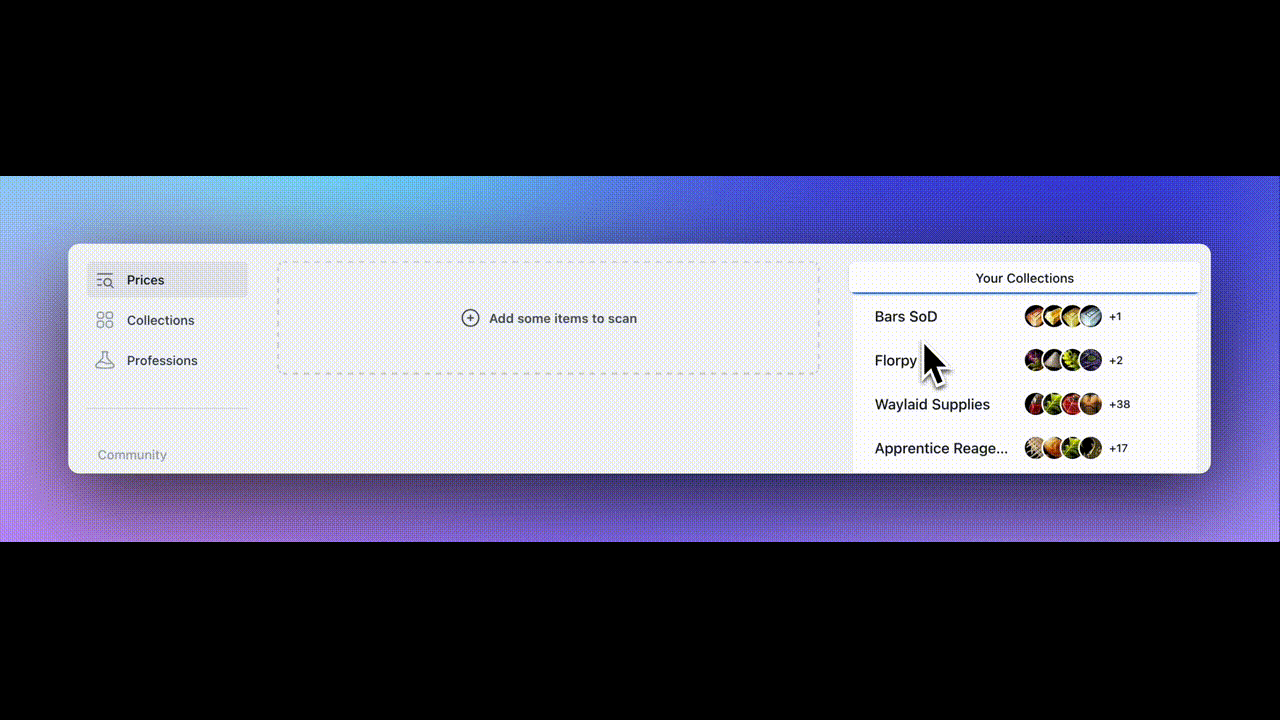
Once you've created some collections, you can go back to the prices page and you will now see collections on the right side of your page. That wasn't there before, and if you click on one of them your shopping list will immediately get populated with all the items from the collection! Watch as all the loading spinners slowly finish fetching prices 🤩
And with this you know all about the Collections Page (and the user profile page too) and should be well on your way to making millions with Auction Goblin!